
How to play the worlds on PlayStation

Unfortunately, it is a difficult and lengthy process to install worlds onto the PlayStation. A computer is required to download the world file you want to install onto the PlayStation and to access the Minecraft world files that are deep within your PlayStation game files. This could cause problems if done incorrectly. For this reason, we haven’t provided a tutorial for installing worlds onto the PlayStation. However, worlds can still be played on the PlayStation by hosting a world on another Bedrock Edition of Minecraft where worlds are easy to install. You can then join the realm on the PlayStation and enjoy the world. The benefit to this is that you can also invite your friends to play on the world with you and you can back-up the world! The downside is that a realm has a subscription fee and you will need another device with the Bedrock Edition of Minecraft to host the realm such as your phone or tablet.
Step 1: Install the world on another Bedrock Edition
Before starting a realm, you will need to install the world onto one of the devices listed below. Click one to view the installation instructions then come back to this page for instructions on setting up the realm and importing the world to the realm.
Step 2: Setting up a Minecraft realm
To setup a realm, follow these image instructions. This realm was setup on Windows 10 edition but the process is the same on android and IOS.

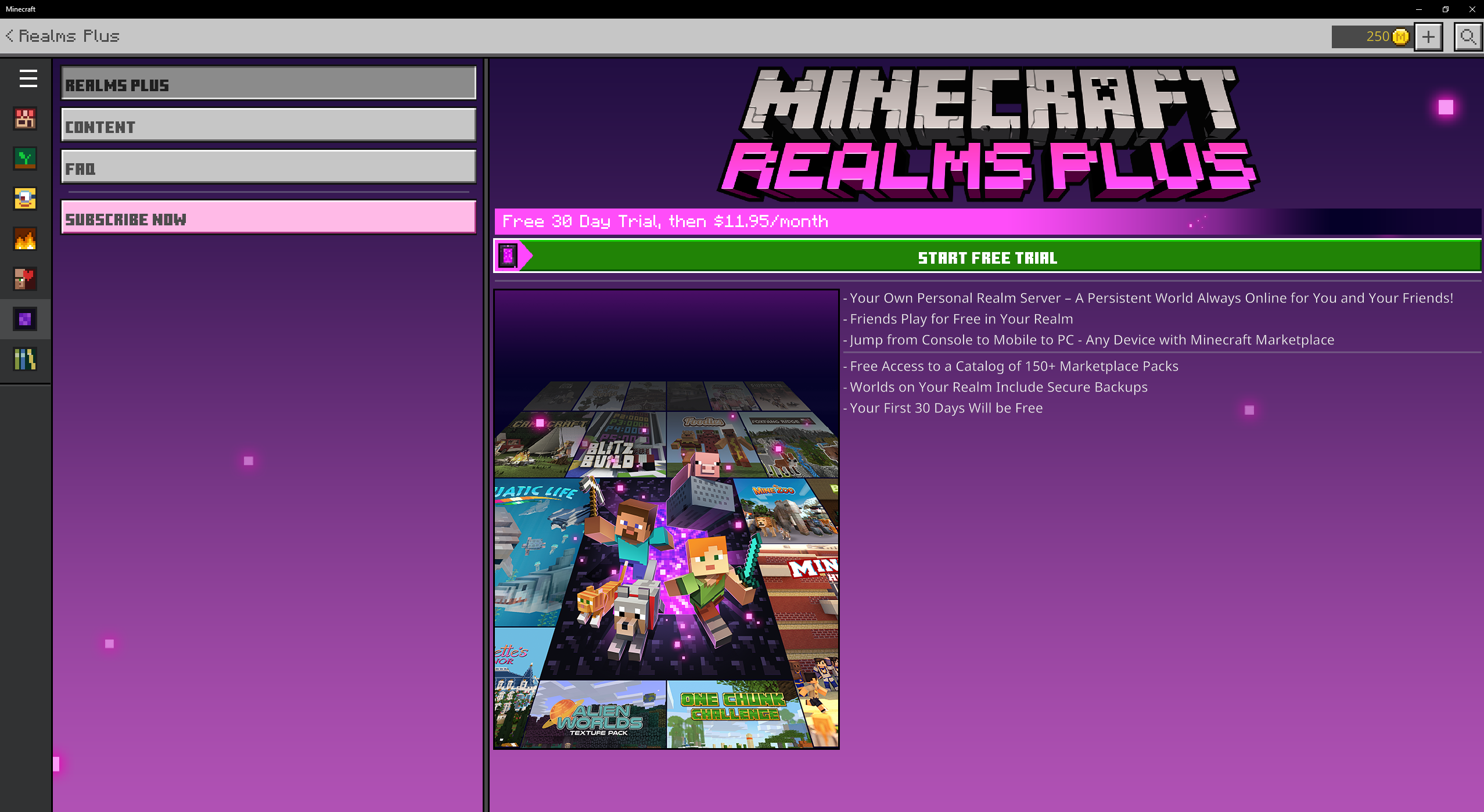
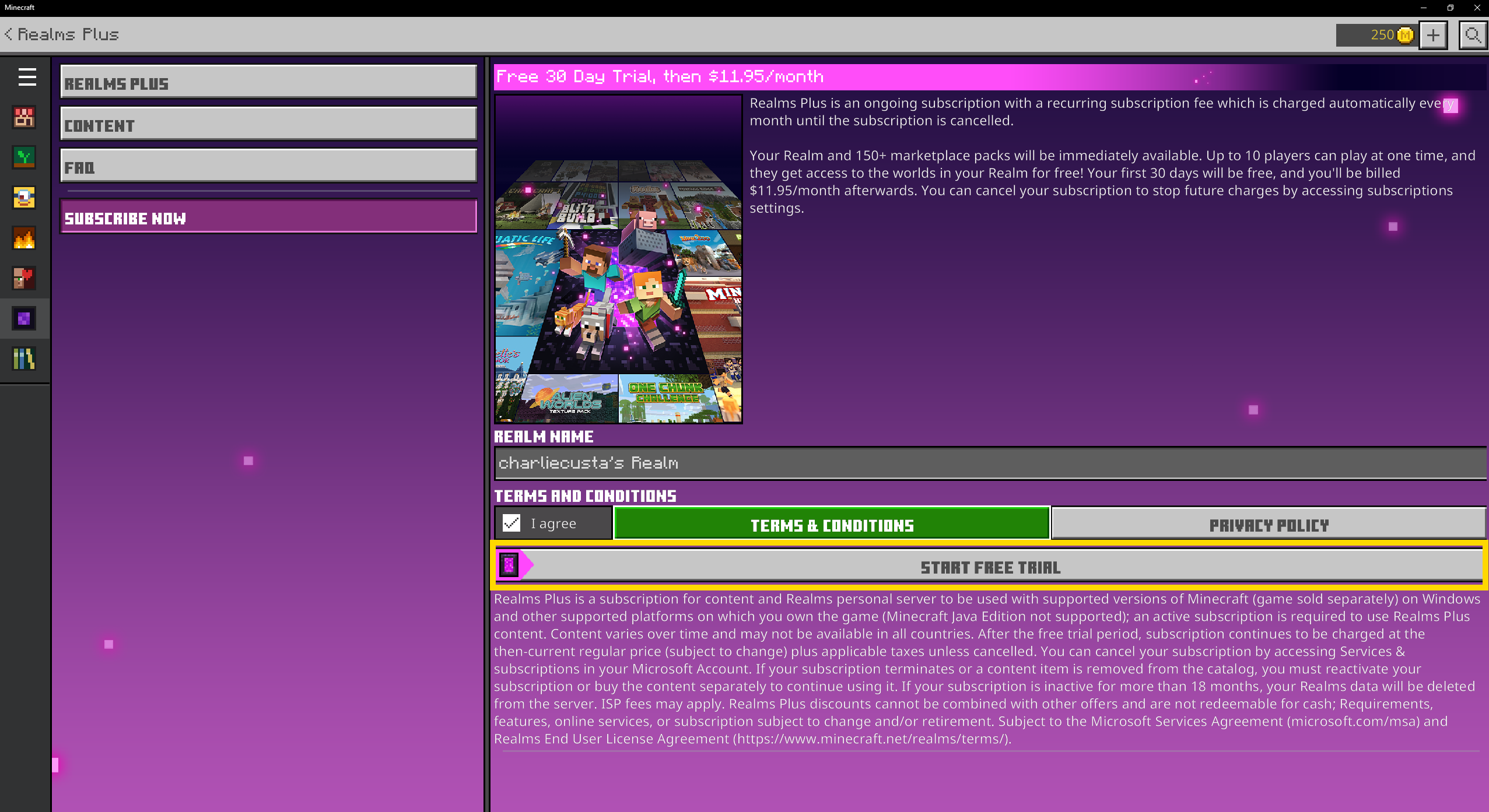
Step 3: Upload the world to the realm
To upload a world to a realm, follow these image instructions. Select and upload the world you downloaded and want to play on your Playstation.

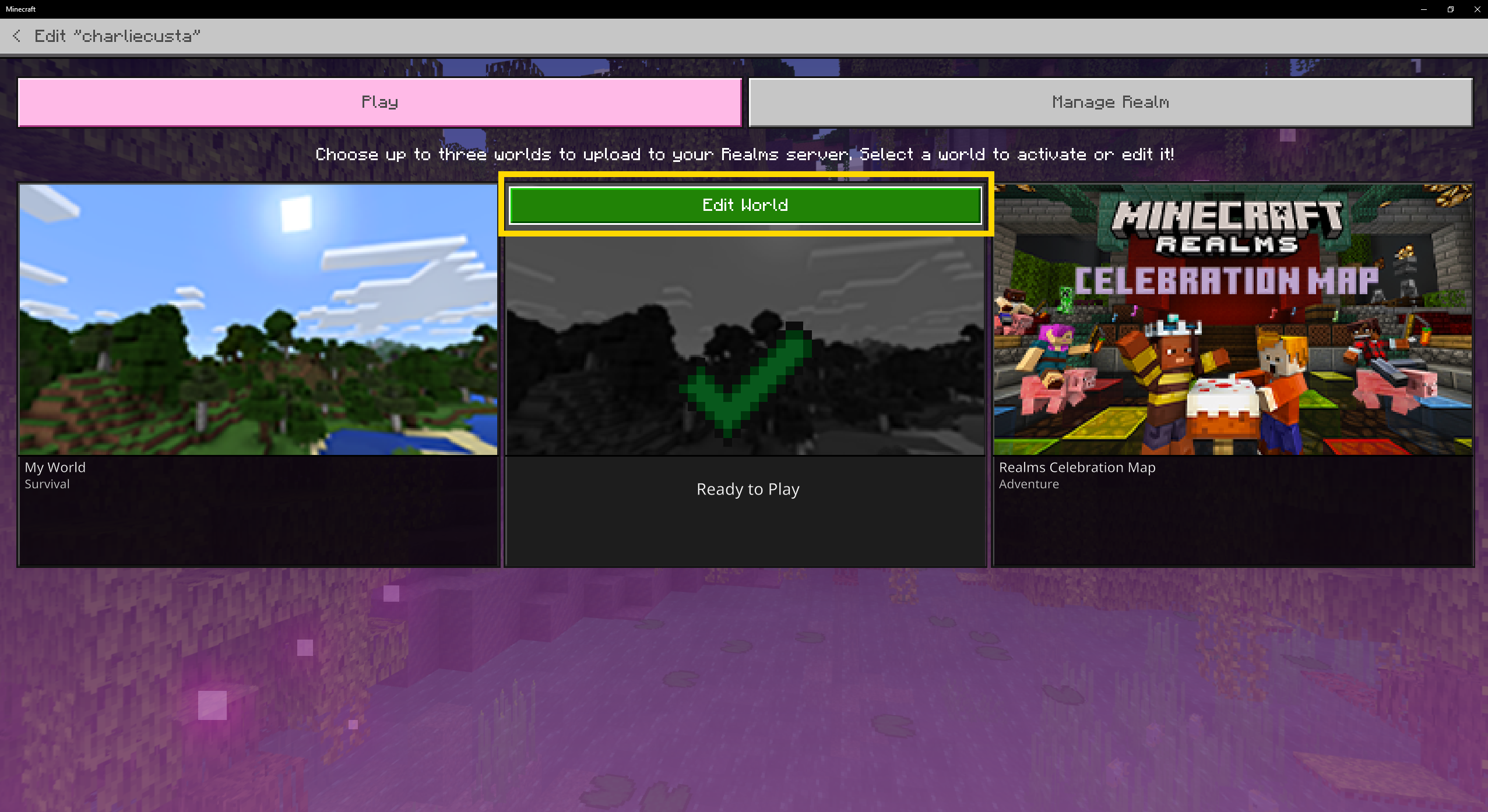
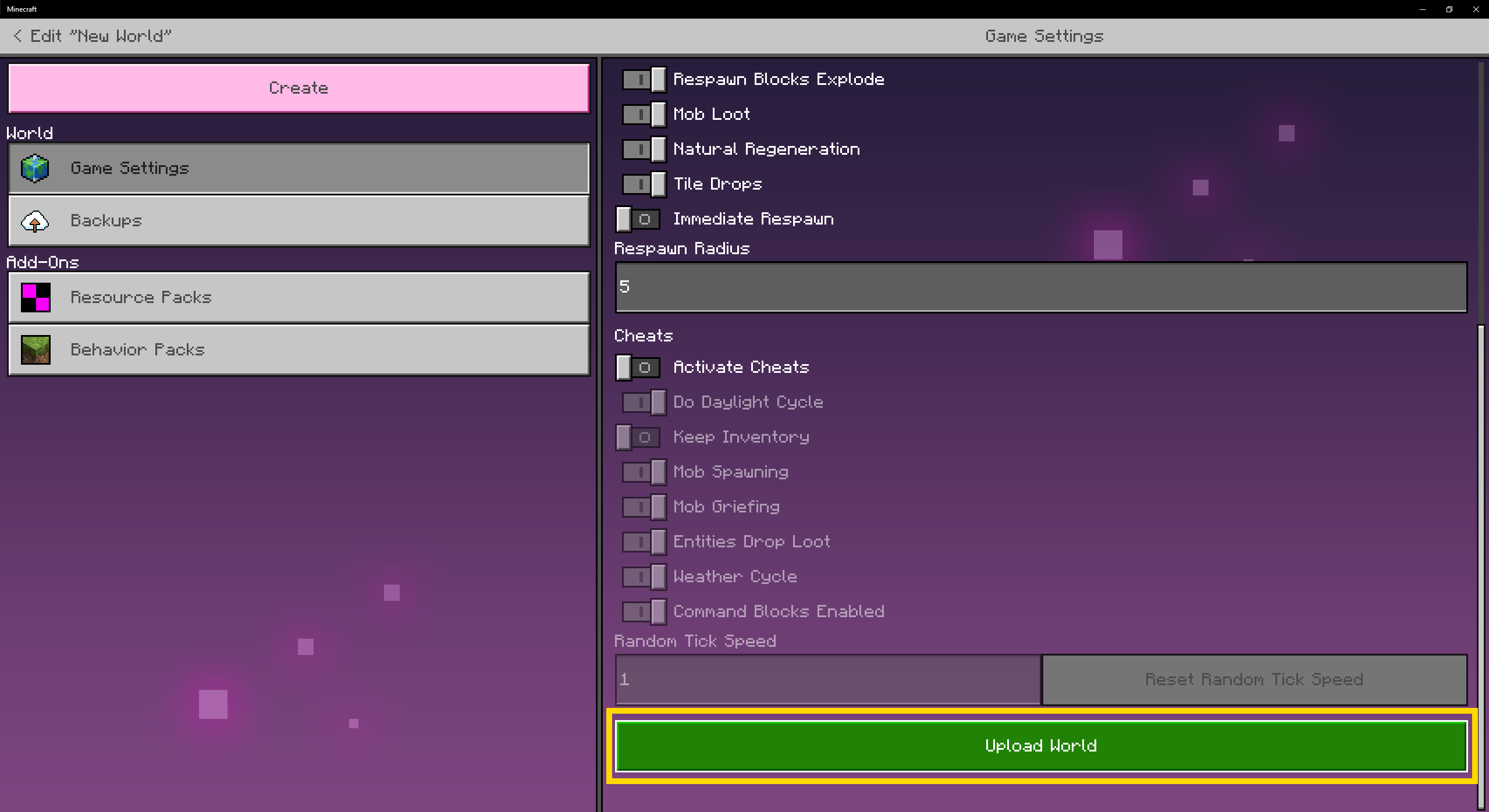
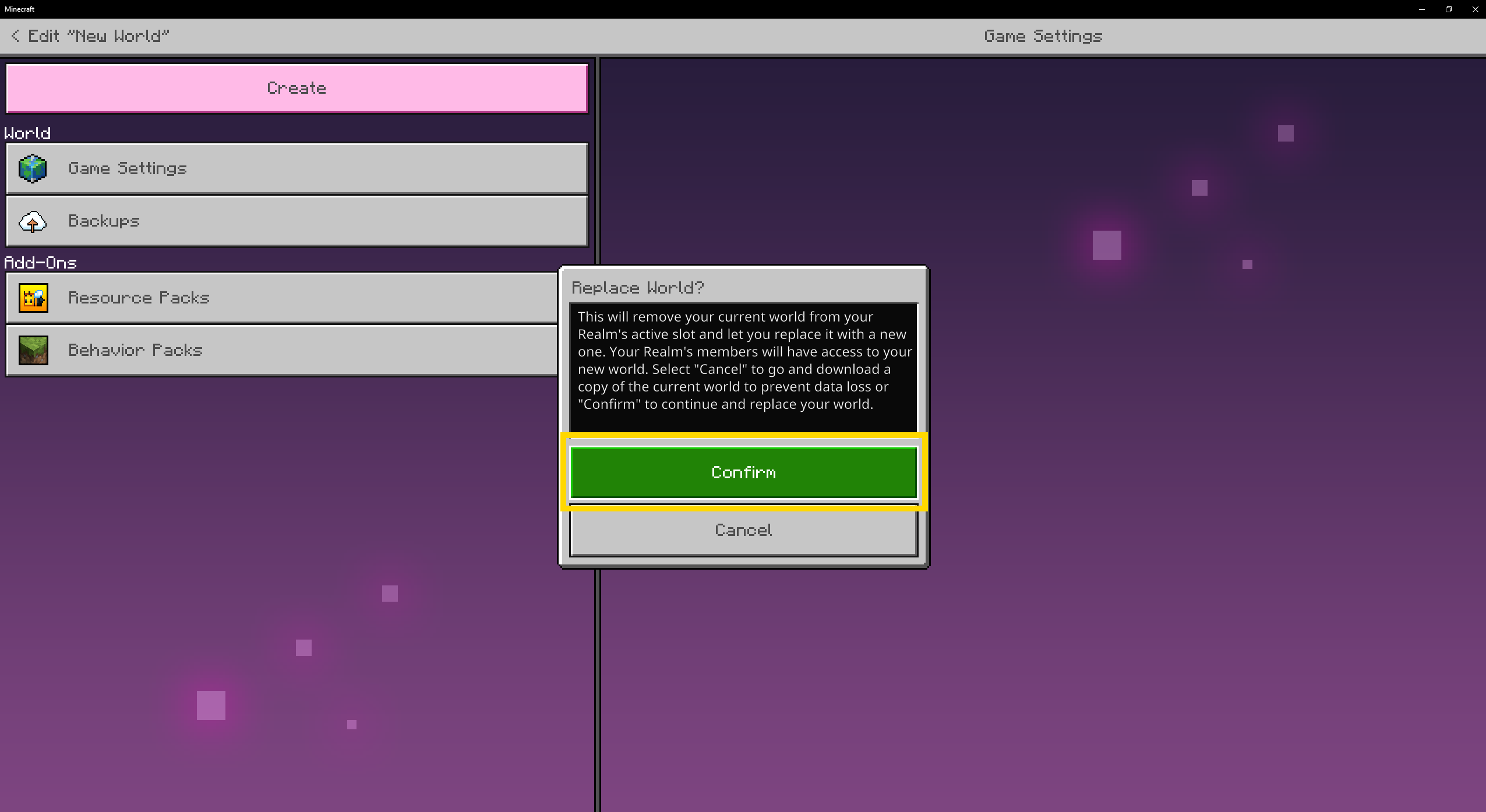
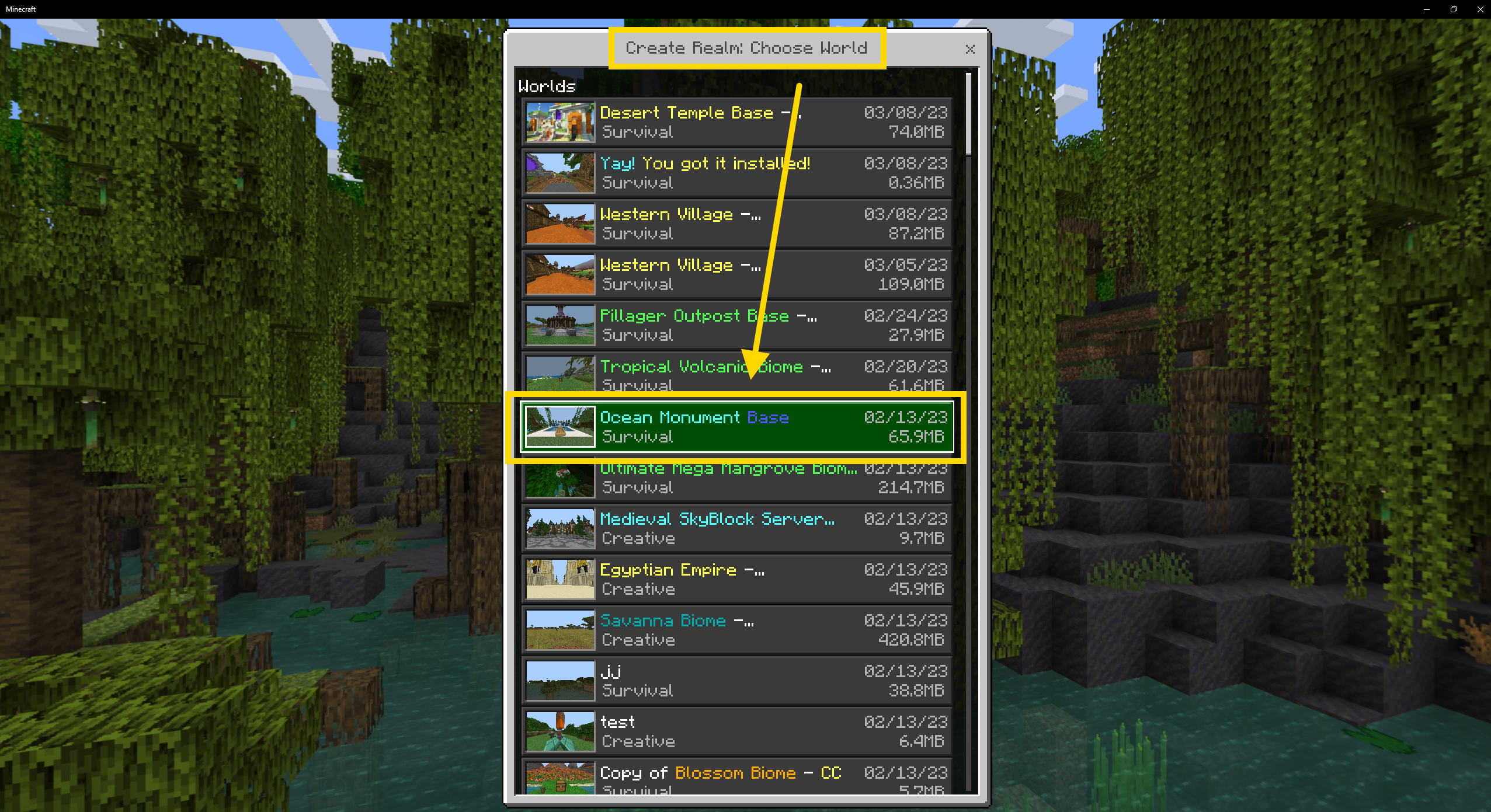
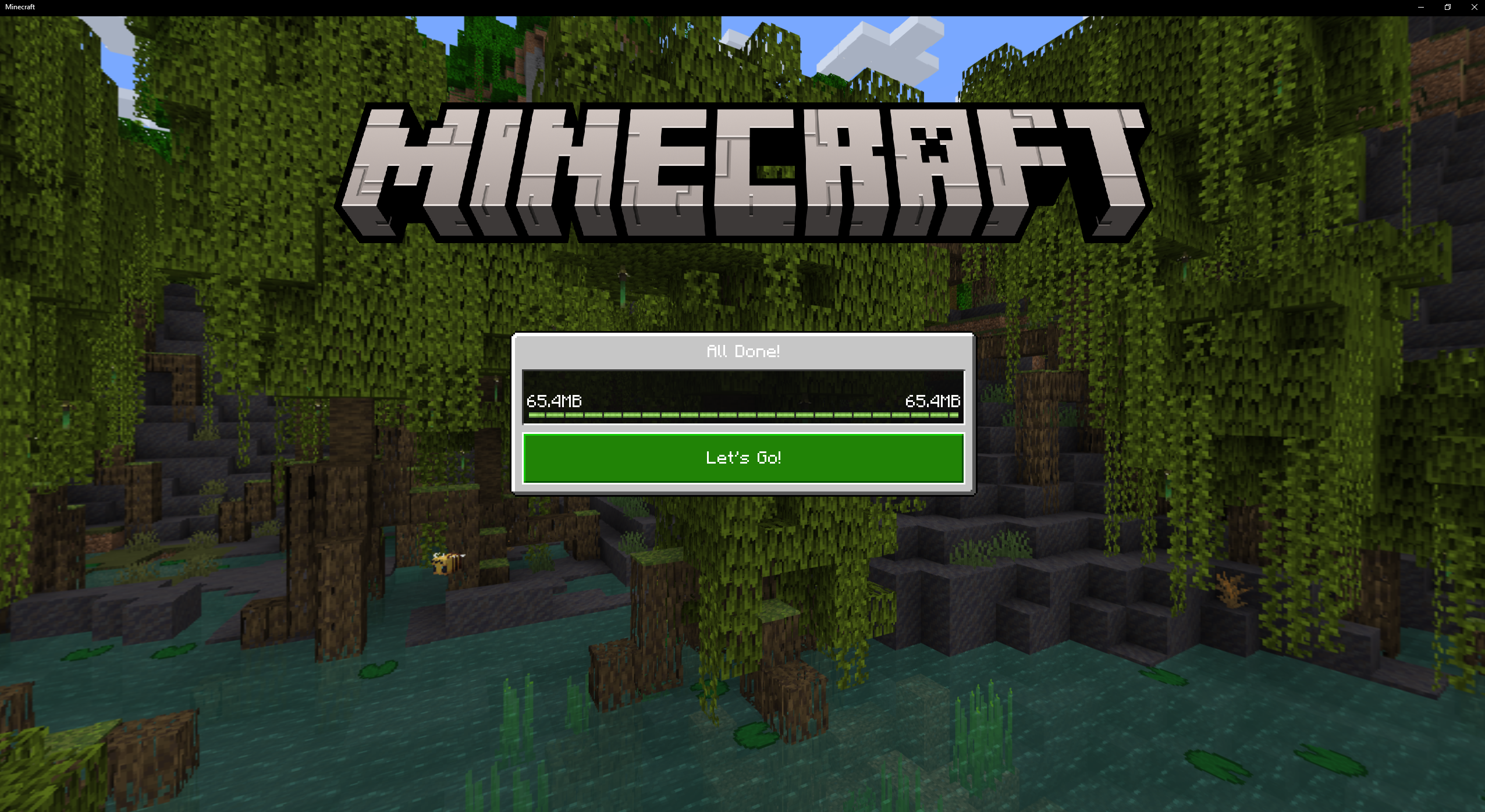
Step 4: Join on your PlayStation!
Ensure you are logged into the same account in Minecraft so that you have access to the realm. Or if you have a separate account on your Playstation, invite yourself to join the realm.

Want to test this out before purchasing?
Try installing the demo world
Categories: Installing Worlds
