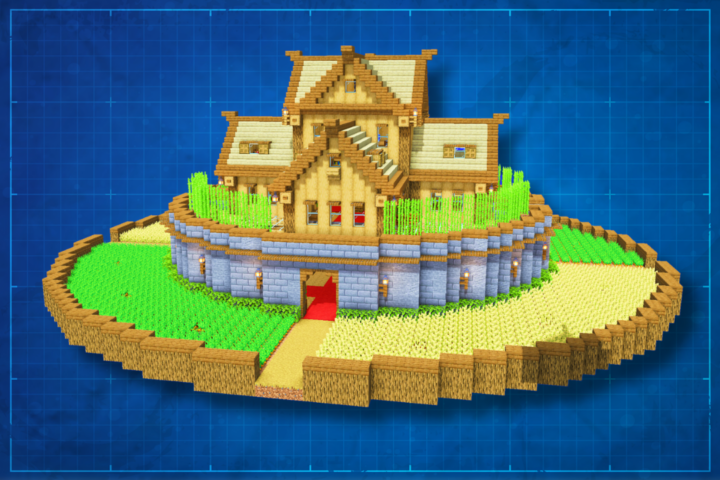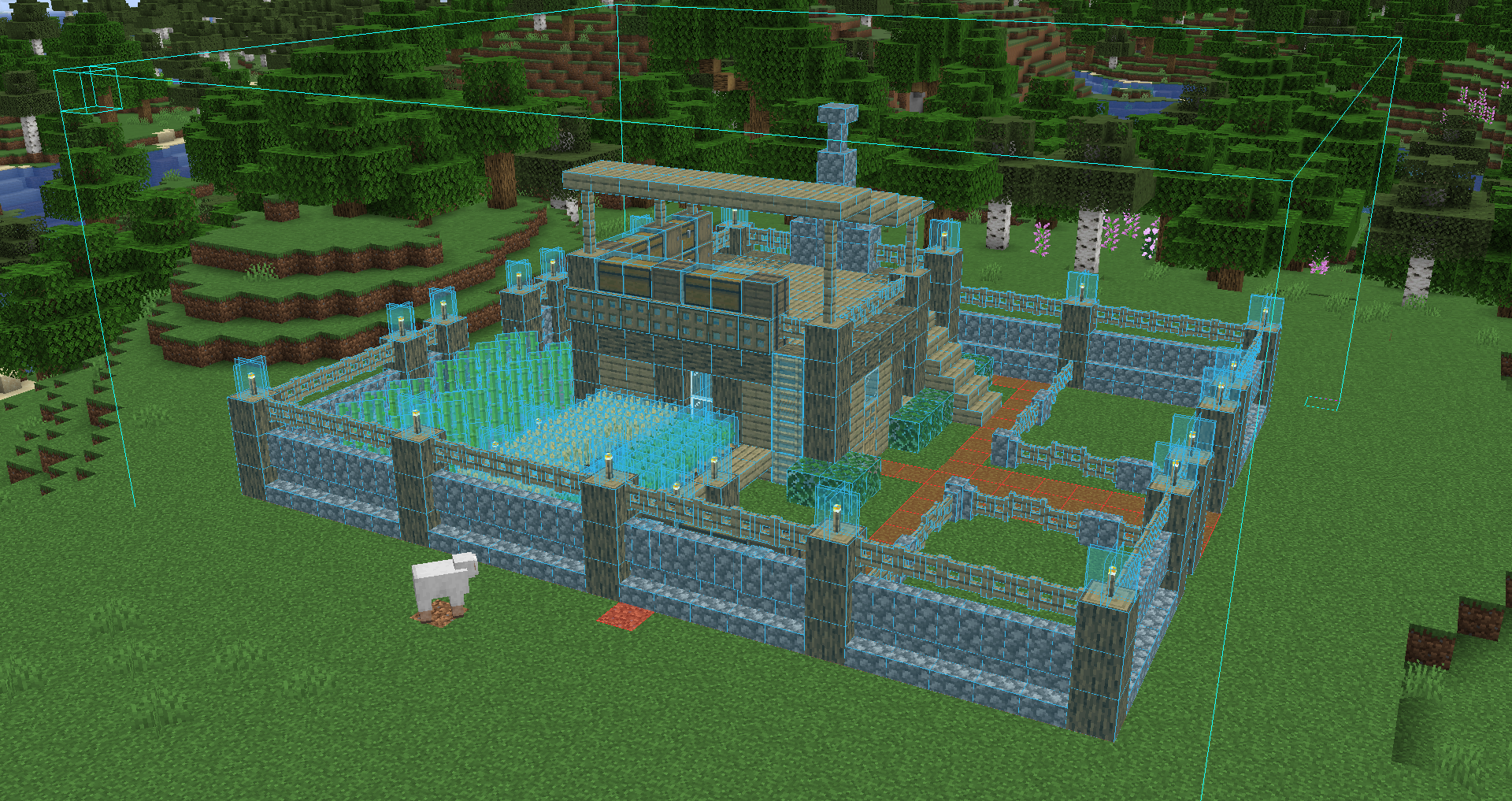
Blue-prints Introduction
This post will explain how to get litematica mod installed so you can re-build the starter bases on this website into your own Minecraft world. This gives you a layer by layer blueprint with a materials list, very ideal for survival.
The following should be noted
- This is for Minecraft Java Edition only. Unfortunately this can’t be done on Bedrock Edition but you can still download the bedrock worlds files.
- This tutorial is for Windows PC uses but the mod will work for Mac users too.
- The world files and schematic files for the blueprints have a small cost to download. The starter bases are usually a couple dollars or if you want to download all of the Minecraft worlds on this website, it’s $6 a month ($1 first 30 days) – With this you get access to everything current and everything new until you cancel. You’ll find more details on this below. There is a free schematic blueprint below so you can test this out and make sure it works.
- Not all the Minecraft builds on this website have blueprints available. Currently all of the starter bases have blueprint schematics You can find an updated library of blueprints below
Installing Litematica and loading the blueprints
Installation / Download links
- Fabric Installer https://fabricmc.net/use/installer/
- Litematic Mod https://www.curseforge.com/minecraft/mc-mods/litematica/files
- Malilib Mod https://www.curseforge.com/minecraft/mc-mods/malilib/files
- Free Schematic Blueprint https://charliecustard.com/downloads/schematic-blueprint
Schematic Blue-Prints Q&A
Can I use blue-prints on Bedrock Edition?
Unfortunately not. Blue-prints schematics can only be loaded into the game using mods for the Java Edition of Minecraft. We have a tutorial on how to setup the schematic blue-prints with litematica here
Why won't the blue-print work when I put it into the litematica schematics folder?
Only files ending with .schem can be loaded as blue-prints with litematica. A common misunderstanding is trying to load the wrong file with litematica - such as the world folder. You must select and download the .schem file available for starter houses and some small builds.
Why can't I find .schem file on all downloads?
The .schem files aren't available for all downloads. You can view what files a download includes by visiting it's download page. Currently there are blue-prints for all starter houses and some small builds. We will be adding more .schem files for downloads in future!
Can I auto-build the blue-print?
Yes! It isn't explained in the video tutorial. However, there is an addon for litematica called Litematica printer. With this mod you can toggle on / off an auto build feature. You can find this addon mod here
Download the schem file on products
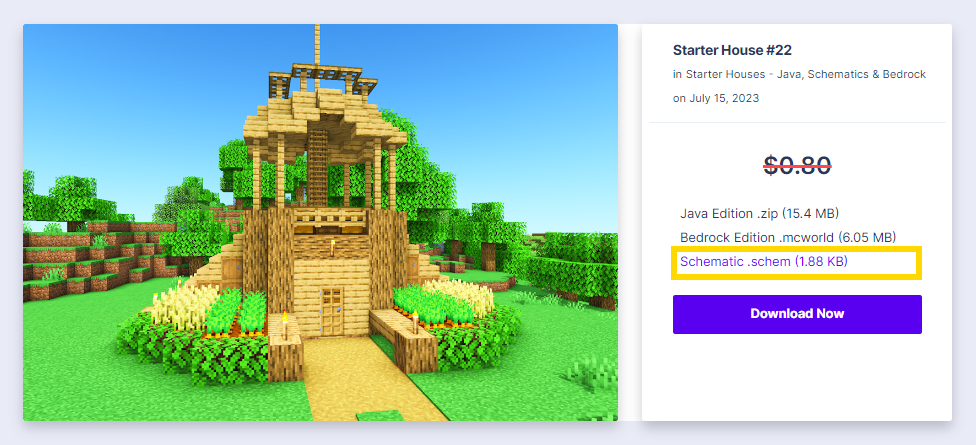
Categories: Blueprints