Join my survival world!
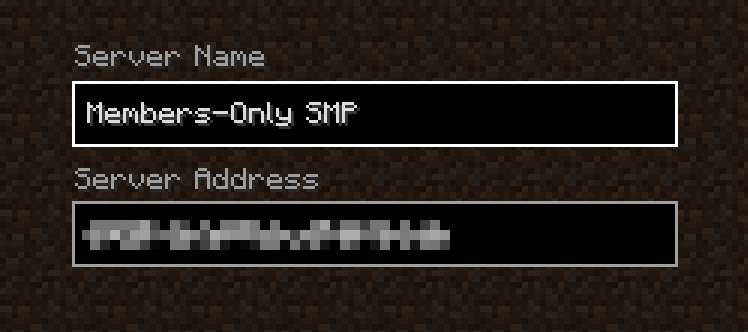

Join on Bedrock or Java Edition
How to Join on Bedrock Edition
Not all versions of Bedrock have the ability to add servers. You can add servers on android / tablet, IOS devices and Windows 10 Edition. Unfortunately it is a little more difficult to add servers on Xbox and PS5 but it is possible. You can follow this alternative tutorial if you’re on Xbox or PS5. If you have the “add server” feature, you can follow the easy steps below.
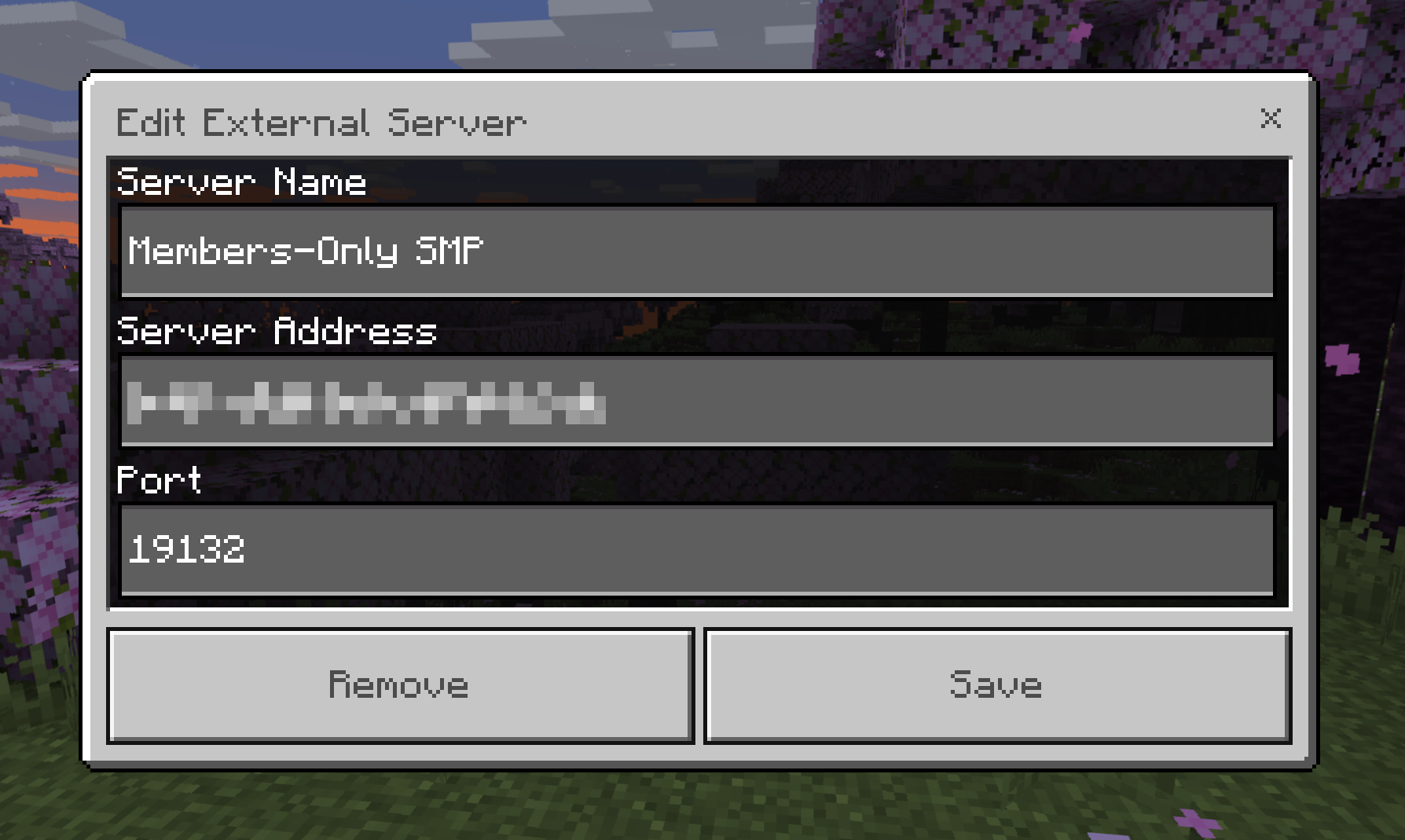
Open the following tabs for instruction details
1: Launch Minecraft: Bedrock Edition
Open the game on your platform of choice.
2: Go to the Main Menu
- On the next screen, you'll see three tabs: Worlds, Friends, and Servers. Choose the "Servers" tab.
- By default, Minecraft: Bedrock Edition will display several partner servers. However, you can also add and join servers.
3: Add Server
Scroll down to the bottom of the list of servers and select "Add Server."
4: Enter Server Details
- Server Name: Enter a name for the server. This is just a label for your reference.
- Server Address: Input the IP address (found on the members page here)
- Port: Keep as the default Minecraft port,
19132
6: Save and Connect
- Once you've filled out the details, click "Save" (or its equivalent, depending on your platform).
- The server will now appear in your server list. Simply tap or click on it to join.
How to Join on Java Edition
Follow the instructions below to Join on Minecraft Java Edition! PC / Mac.
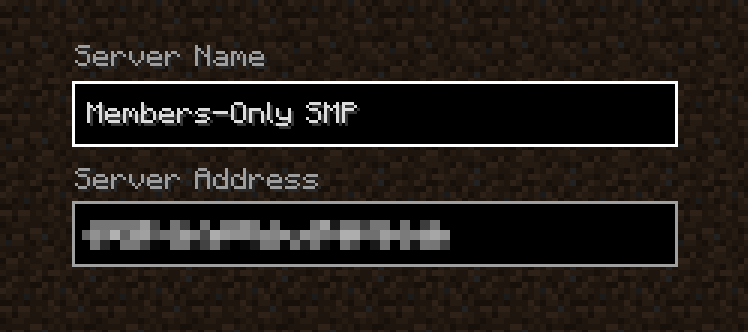
Open the following tabs for instruction details
1: Launch Minecraft: Java Edition
Start the Minecraft Java Edition game on your computer and select the latest version (The version that matches the SMP version)
2: Go to the Main Menu
Once Minecraft is open, you should be on the main menu. Here you'll see options like "Singleplayer," "Multiplayer," and "Minecraft Realms.
3: Choose Multiplayer
Click on the "Multiplayer" option. This will take you to a screen with a list of servers you've previously added (if any)
4: Add the Server
Click on "Add Server" at the bottom. This will bring up a screen where you can input the server details (found on the members page here) The name can be whatever you want and the port is kept as the default.
6: Save and Connect
Once you've entered the server details, click "Done." This will add the server to your server list.
Back in the server list, find the server you just added. Click on the server to highlight it, then click "Join Server."

SMP Rules to Follow
- No sharing IP: Sharing the IP address publicly is strictly prohibited. You are welcome to invite your friends privately.
No Stealing: Do not take items from other players chests, furnaces, or storage units without permission.
Land Respect: Do not build on or close to someone else’s build without their consent. Respect others’ territories.
No Exploits: Do not use mods, hacks, or glitches to gain an unfair advantage.
PVP Rules: Player versus player combat is only allowed if both players agree. No unsolicited attacks.
Replant: If you take crops, replant them. Respect the environment and ensure resources for everyone.
No Spamming: Do not flood the chat with messages or use caps excessively.
No Advertising: Do not promote other servers or unrelated products.
No Impersonation: Do not pretend to be someone else or mislead others about your identity.
